In today’s digital age, the Google Play Store stands as a cornerstone of the Android ecosystem, offering millions of applications, games, books, movies, and more. With such an extensive library, it’s easy to feel overwhelmed. This guide aims to help you navigate the Play Store efficiently, uncover hidden gems, and make the most out of your mobile experience.
1. Understanding the Play Store Layout
The Play Store is designed to be user-friendly, with a layout that highlights essential categories and features. Upon opening the app, you’ll find several tabs at the bottom of the screen: Home, Games, Apps, Books, and Movies & TV. Each tab is tailored to your specific interests and browsing habits, providing a curated experience.
Home: This tab showcases a mix of trending apps, popular games, and personalized recommendations based on your past downloads and search history. It also features promotional offers and seasonal highlights.
Games: Dedicated to gaming enthusiasts, this section categorizes games by genre, including action, puzzle, strategy, and more. It also highlights top-rated games and new releases.
Apps: This tab is where you’ll find tools and utilities designed to enhance your smartphone’s functionality. From productivity apps to social media platforms, the Apps section covers a broad spectrum of software.
Books: For avid readers, this section offers a range of eBooks and audiobooks. You can browse through various genres, including fiction, non-fiction, and educational titles.
Movies & TV: Here, you can purchase or rent movies and TV shows. This section also provides access to Google Play’s exclusive content and recommendations.
2. Searching and Discovering Apps
The Play Store’s search function is a powerful tool for finding specific apps or discovering new ones. Enter keywords related to what you’re looking for into the search bar, and the store will generate a list of relevant results. You can refine your search using filters like category, rating, and price to narrow down your options.
To discover new apps, explore the Editors’ Choice section, which features high-quality apps selected by Google’s team. Additionally, look for Top Charts to see which apps are trending and garnering attention.
3. Evaluating Apps and Reading Reviews
Before downloading an app, it’s crucial to evaluate its quality and reliability. Check the ratings and reviews provided by other users. High ratings and positive reviews are often indicators of a well-functioning app. However, be mindful of reviews that mention recent issues or bugs, as these can impact your experience.
The description section of each app provides detailed information about its features, functionality, and permissions required. It’s also beneficial to review the screenshots and videos provided by the developer to get a visual sense of the app’s interface and usability.
4. Managing Your App Library
Once you’ve downloaded apps, managing them efficiently is key to maintaining an organized device. The My Apps & Games section under the Apps tab provides an overview of your installed apps. Here, you can update apps, uninstall them, or review their permissions.
Updates are important for maintaining app security and performance. The Play Store notifies you when updates are available, but you can also enable auto-updates to ensure your apps are always up to date.
5. Exploring Paid Content and In-App Purchases
While many apps are free, some require payment either upfront or through in-app purchases. The Play Store allows you to browse and purchase paid apps, premium features, and subscriptions directly. Be cautious with in-app purchases, as they can sometimes be costly. Always review the pricing details and ensure they fit your budget before making a purchase.
6. Leveraging Play Points and Promotions
Google Play Points is a loyalty program that rewards you for making purchases on the Play Store. You can earn points by buying apps, games, and other content, and redeem these points for rewards, including discounts and special offers. Keeping an eye on promotional offers and sales can also help you save money on paid content and subscriptions.
7. Ensuring App Security
Security is a critical concern when downloading apps. The Play Store uses various measures to protect users from malicious software, but it’s essential to practice safe downloading habits. Stick to apps with high ratings, read user reviews, and avoid downloading apps from unofficial sources. Additionally, regularly review the permissions granted to your apps and revoke access if necessary.
8. Troubleshooting Common Issues
If you encounter problems with the Play Store, such as issues with downloads or updates, try these troubleshooting steps:
- Clear Cache and Data: Go to your device’s settings, find the Play Store app, and clear its cache and data.
- Check Your Internet Connection: Ensure you have a stable internet connection.
- Update Play Store: Sometimes, updating the Play Store app can resolve issues.
Navigating the Play Store effectively can greatly enhance your mobile experience, whether you’re looking for the latest apps, games, or multimedia content. By understanding the store’s layout, evaluating apps carefully, and managing your downloads and purchases wisely, you can unlock a world of possibilities on your Android device. Remember to stay vigilant about app security and make the most of promotional offers to get the best value from your Play Store experience.







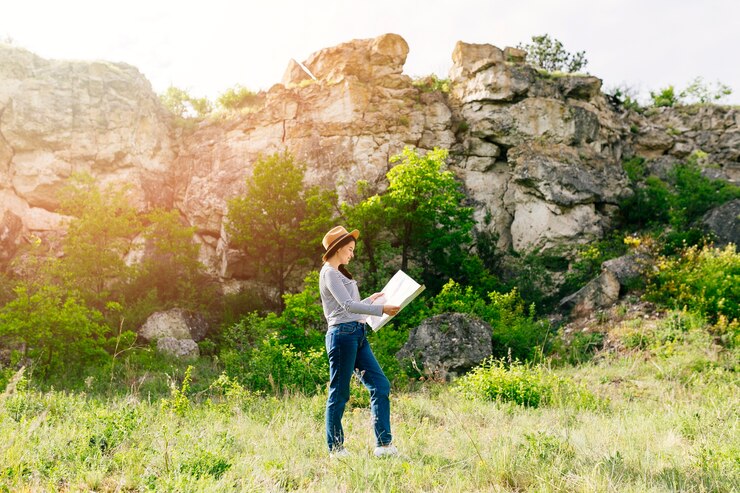


+ There are no comments
Add yours